How do I change my payment method?
Learn how to change your payment method information in your OneApp Guarantee account
To update or edit your existing payment method:
- In your OneApp Guarantee account, click the Actions dropdown in the top right corner > Update Payment Method.
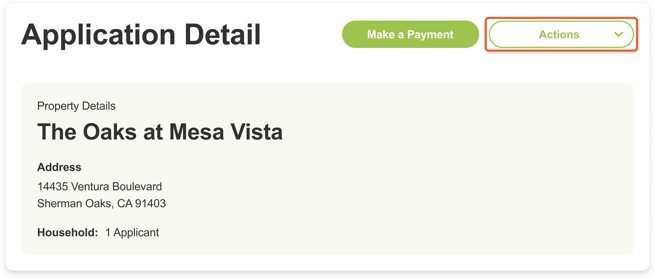
- On the Payment Preferences page, you will see the payment method on your account. To the right of your payment method, click Edit Card on File.
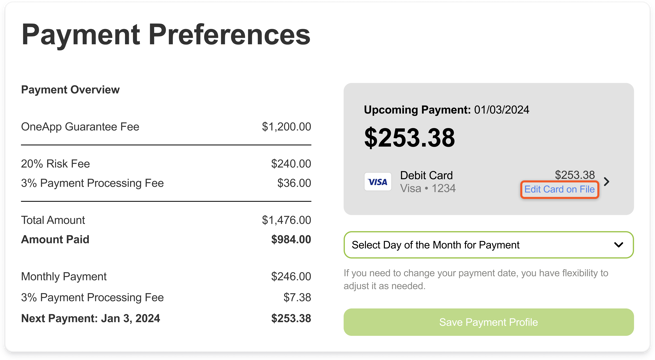
- In the Edit Card panel, click Edit Credit Card to make changes or update your payment method.
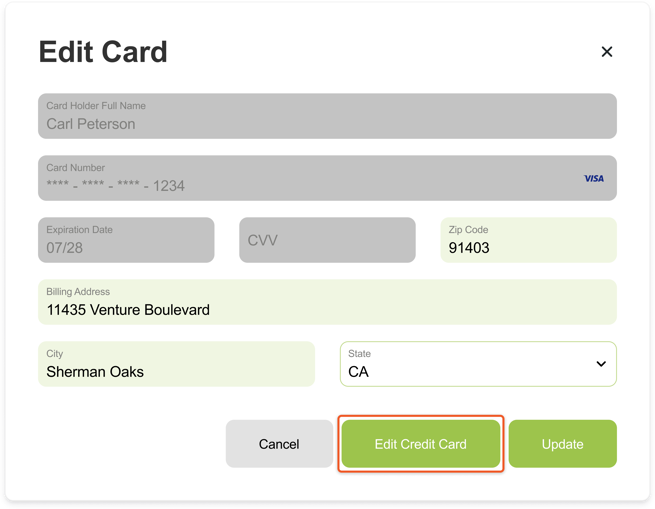
- Make any necessary edits to the card information and/or billing address.
- Click Update.